使用vps搭建ss
使用 VPS 搭建 SS
由于之前的 VPN 到期了,刚好想自己搞一个 VPS,初步搭建记录一下过程。
购买 VPS 服务器
登录 Vultr 官网选择需要的服务器。我选择日本东京的服务器。服务器类型选择 CentOS 7 x64 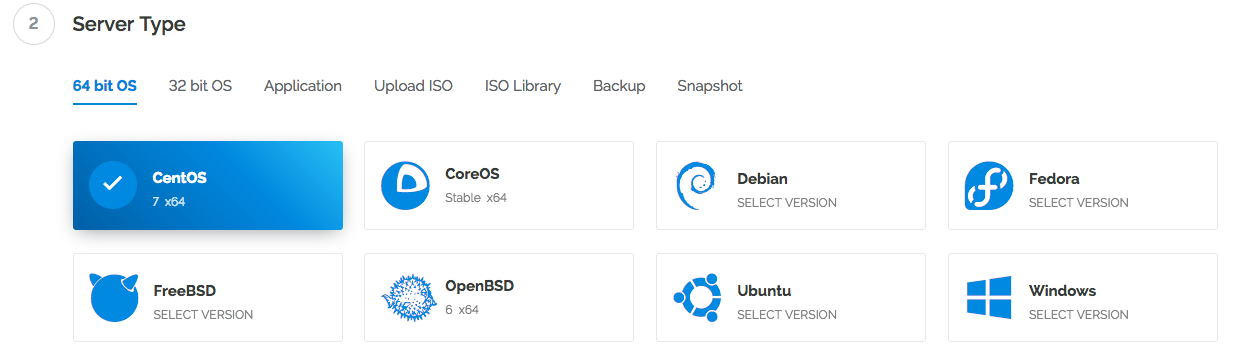 等服务器启动后可以获取相关信息,查看 IP 地址和密码
等服务器启动后可以获取相关信息,查看 IP 地址和密码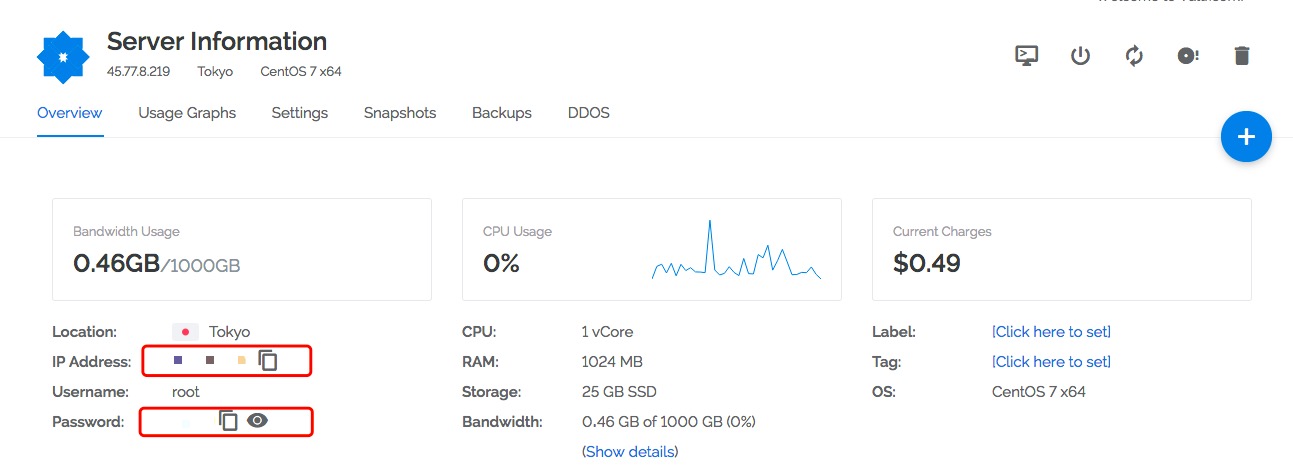
配置服务器
服务搭建完成后需要连接服务器,mac 用户可以直接在终端 使用 ssh root@XX.XX.XX.XXX 指令进行连接。windows 可以下载 XShell 提取密码: 666。
连接之后输入密码,遍进入服务器终端。
使用 root 用户登录,运行一下命令:
1 | wget --no-check-certificate -O shadowsocks.sh https://raw.githubusercontent.com/teddysun/shadowsocks_install/master/shadowsocks.sh |
按照提示命令,输入密码、端口号、加密方式(aes-256-cfb)等信息
1 | Congratulations, Shadowsocks-python server install completed! |
到此初步配置已经结束,最后需要重启一下服务器。
以后可能还需要用 VPS 做一些更有难度的工作,不过第一步通过 VPS 翻墙总算是大功告成了!!!
>参考资料 >[vultr](https://my.vultr.com/) >[自建ss服务器教程](https://github.com/Alvin9999/new-pac/wiki/%E8%87%AA%E5%BB%BAss%E6%9C%8D%E5%8A%A1%E5%99%A8%E6%95%99%E7%A8%8B) >[Shadowsocks Python版一键安装脚本](https://teddysun.com/342.html)
本博客所有文章除特别声明外,均采用 CC BY-NC-SA 4.0 许可协议。转载请注明来自 H!

