PopMenu提示框实现
在网上看到了一款实现效果不错的提示框,可以自定义提示框样式,设置提示框出现位置。决定看一下别人是如何实现的,了解下别人的实现思路。
实现效果
效果如下图所示。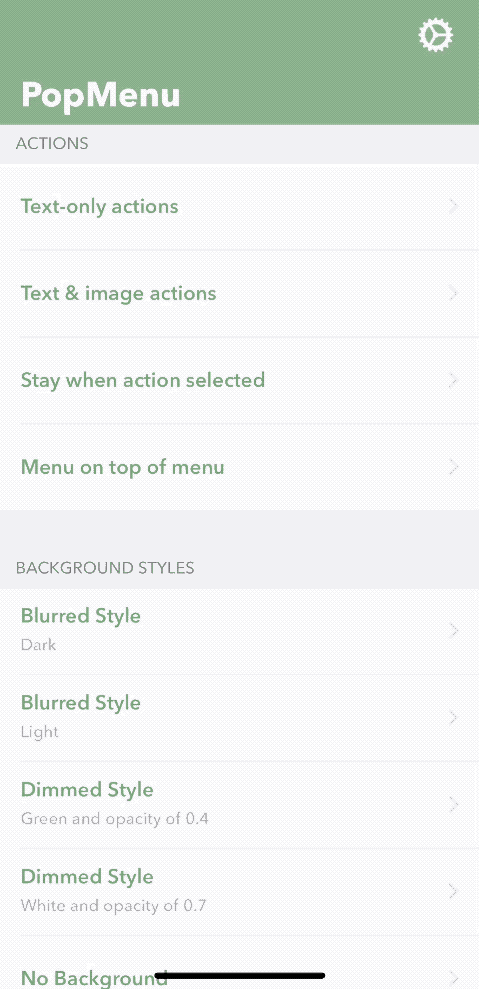
使用起来也很简单,文档也有很仔细的说明,这里就无需在多做说明。
代码解读
具体化还是看一下 PopMenu 是如何实现的。借鉴一下别人的实现思路。
初始化类型
PopMenu 使用了两种方式进行实例化对象。第一种是用 Manager 创建单例对象,第二种是创建 Controller 进行使用。
这里我们先研究下第一种实现方式。
1 | final public class PopMenuManager: NSObject { |
这种方式可以通过直接调用静态属性 default。创建对象,然后添加 actions 中的内容。可以清楚的看到 action 中需要存放遵循 PopMenuAction 协议的对象。这样就可以通过实现协议来自定义 action 的 UI。
自定义 Action
只要遵循实现 PopMenAction 协议,就可以实现自定义的 Action。让我们看一下默认的的 PopMenuDefaultAction 是如何实现的。首先是 PopMenuAction 协议,这里就只列出简单的属性。
1 | /// Image of the action. |
当协议完成了,就可以创建一个 class 来遵循这个协议,实现默认的 Action。
1 | public class PopMenuDefaultAction: NSObject, PopMenuAction { |
默认的 Action 实现好了,使用就比较简单了,直接将实例对象赋到数组中就行。
1 | manager.actions = [ |
显示 & 消失 提示框
准备工作都完成了,就可以在需要的地方调用显示方法就行。
manager.present(sourceView: button, on: self, animated: true)
一句话即可实现,让我们看看到底是怎么完成这个显示的,其中包括了,转场,显示动画和消失的动画。
1 | public func present(sourceView: AnyObject? = nil, on viewController: UIViewController? = nil, animated: Bool = true, completion: (() -> Void)? = nil) { |
看起来很简单的实现方式,首先准备了一个 VC prepareViewController(sourceView: sourceView)。然后使自身 popMenu 持有该属性。然后获取 VC 显示 popMenu。
关键就在于如何实现这个准备用的 VC PopMenuViewController了。
观察代码可以发现,PopMenuViewController 这个自定义的 VC 实现了提示框的 UI 设置与手势交互。
1 | final public class PopMenuViewController: UIViewController { |
整体实现的思路还是很清晰的,具体的细节有很多,就不一一列举了。
关于显示 VC,让 PopMenuViewController 遵循转场动画协议 UIViewControllerTransitioningDelegate 并实现它。
1 | extension PopMenuViewController: UIViewControllerTransitioningDelegate { |
关于消失,实现思路就很简单了,在 VC 的背景 View 中添加手势,并实现系统点击事件 dismiss(),消失整个 VC 即可。
总结
这个 PopMenu 实现思路并不是很复杂,但是其中的细节做得很到位,效果也很好,文档也写的很棒。让我对自定义提示框的理解学习到了很多。

